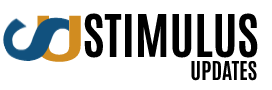It is possible to add text to a PDF document on PC, Mac, iPhone/iPad, or Android. If someone is using a Mac, then its built-in Preview app helps to add text annotations, as well as a signature, to any PDF. However, in the case of Windows or Android, it recommends installing the free Adobe Acrobat DC to add text and signatures to pdf documents. You can also download Fill PDF Editor to edit and sign pdf IPhone/IPad users can easily access the Markup tool to write on pdf which is similar to Mac, without installing any extra apps.
Some of the methods to write on pdf are:
Use Adobe Reader DC on a PC or Mac
- Get Adobe Reader DC on PC or Mac and open it. If it is installed, it’ll locate in the Start menu on Windows, or in the Applications folder on MAC.
- At the top of the window, there will be tool tabs click on them.
- That there will be an option of Fill & Sign with a pencil icon on the upper-left area of the app. Click on it.
- Select your PDF and open it. it’s now ready to type on. Open the text tools and select a place on the document where you want to add the text. Typing area will appear instantly.
- Type whatever you want and it will be possible to adjust the text size.
Write on a pdf Using Preview on a Mac
On a mac its text can be added on a PDF document in the following steps:
- First of all, Open a PDF document in the Preview app of MAC. It can be done by double-clicking the PDF icon.
- Now Click on the blank field to write on a fillable PDF. If the PDF is a form that can be filled out, then the use of special editing tools is not required. Click on any writing area to start typing.
- However, you can also click the pencil icon located in the toolbar at the top of the window. This will open the Markup toolbar.
- To enter the text mode, Click the T button which will be present on the Markup toolbar.
- Tap where you need to write. This tapping will add the word “Text” inside of an editable text box. Just drag the box to a desirable location.
- It is possible to change the color, font, and size of the text using options from the toolbox.
Also read: How to remove a stripped screw
Write on pdf Using Markup

- Tap and open the PDF.
- At the top right corner of the screen, there will be a pencil icon. Clicking on it will open the Markup tools at the bottom of the screen.
- By clicking on the sign + at the bottom-right corner of the screen some Additional Markup tools will appear in a menu.
- Tap Text to place a small text box on the PDF document. by tapping it again the will expand and some more options will appear at the bottom.
- To customize the text, Tap the Aa icon and choose a font face, size, and alignment. To change the color of the text, tap one of the colored circles located at the bottom of the screen.
- In the end, Tapping the text box will assist you to select Edit on the menu. It’s time to write on a pdf.
- Once you finish, tap anywhere outside the typing area. It will close the typing save and the document will save.